Best Way to Recover Deleted Files from Recycle Bin
File deletion is a normal operation for computer users. Generally, we use to delete a file if it is no more needed. On Windows computer, when you delete a file with “Delete” option. It simply goes to Recycle Bin folder from where you can restore it again. Therefore, most of users use to move files to Recycle Bin if they suspect it’s need in future. However, sometime, you may end up deleting files from Recycle Bin either intentionally or accidentally. At this stage, what will you do to restore deleted files? Is there any way to recover deleted files from Recycle Bin? Yes! Even after deletion of files from Recycle Bin, you can perform recovery but for this, you will have to take help of proficient file recovery software.
Actually, when a file gets deleted from Recycle bin, we consider it erased permanently but it not same as we think. Deleted data remains present on hard drive, only the pointer gets free from pointing data. Thus, it is well possible to get back Recycle Bin deleted files by using Recycle Bin Recovery Software. It is very important to notice that do not make use of hard drive to store new data as it may result in data overwriting.
Few common scenarios, in you may find files deleted from Recycle Bin:
Use of Empty Recycle Bin Option: Sometime, for the intention of freeing up hard disk space, user may decide to make Recycle Bin empty. When you select “Empty Recycle Bin” option after a right click on Recycle Bin folder icon, it results in deletion of entire data from this folder.
Automatic File Deletion from Recycle Bin: During regular deletion of files, Recycle Bin folder gets full of deleted data after a certain time. As there remains no available space in Recycle Bin, next time when user delete a file, Windows automatically delete older files from Recycle Bin in order to save new deleted files.
Use of Shift + Delete command: When user wants, deleted files not to move in recycle Bin folder, he use to delete files with “Shift+ Delete” command. Deletion of file with this command lets the file bypass the Recycle Bin.
In addition to above listed scenarios, some other cases are also there in which you will find deleted file not present in Recycle Bin. Deletion of files from external storage devices, network storage devices, use of command prompt to delete files etc are some other scenarios regarding permanent file deletion. However, you do not have to be panicked because you have the best file recovery tool with you. With the aid of this software, it is quite simple to restore deleted files which bypasses the Recycle Bin. Software comes with powerful recovery features to facilitate Windows users to undeleted files after emptying Recycle Bin or after Shift + Delete operation. You can utilize this smart app to restore Recycle Bin data on all preferred Windows OS. Those who wants to recover deleted files after emptying Recycle Bin, can refer this link https://www.recoverrecyclebin.net/emptied.html
Note: Have you ever heard about a utility called Undelete Recycle Bin? Well, this utility is built on the base of a strong scanning engine to easily recover accidentally deleted files from a Recycle Bin. For more reading about this program, visit this page, https://www.undeleterecyclebin.com/
Steps to use the software:
Step 1: After installing the software on your Windows system, launch it. A main screen will be displayed with three options. Select "Recover Files" option as shown in figure 1.
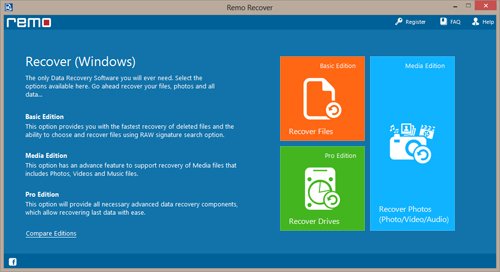
Figure 1: Main Screen
Step 2: Select the logical drive on which recovery is required and click on "Next" option as shown in Figure 2.
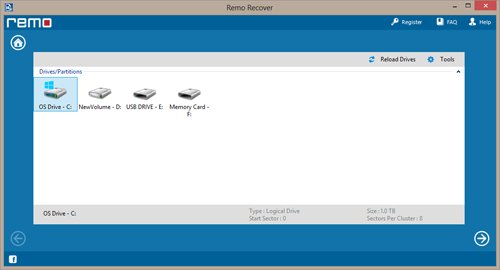
Figure 2: Select Drive
Step 3: On next window, you have an option to make an additional search for deleted files based on their unique signature by selecting the file format. You can alternatively skip this step and continue with the scanning process by selecting the "Skip" option, as shown in Figure c.
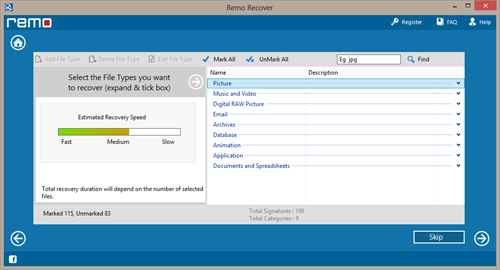
Figure 3: Choose File Type
Step 4: Upon completion of scanning process, software displays a list of all recovered files. You can preview these files by using "Preview" option.
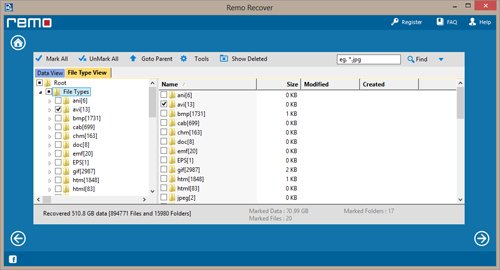
Figure 4: View Restored Files
Note: Save the recovered data to another healthy drive / partition. Never download or store new data to the drive from where you want to recover your deleted data.