How to Restore Missing Recycle Bin after Windows 10 Upgrade?
After upgrading to Windows 10, many users reported that Recycle Bin disappeared from their computer. If you are one among them and trying to get back your missing Recycle Bin on Windows 10, then here are the best solutions provided:
Solution #1: Unhide Recycle Bin
First of all, you need to clarify whether Recycle Bin is really missing from your computer or just hidden from you. To check and enable the Recycle bin, do as mentioned below-
- Go to Start button and click on Settings
- Select Personalization followed by Themes and then click Desktop icon settings
- In the desktop icon window, verify whether Recycle Bin check-box is selected or not
- If it is unchecked then, select it and press the Apply button
Solution #2: Restore Recycle Bin from Backup
If Recycle Bin is not hidden, then probably it got deleted from the upgraded Windows 10 system. There are several reasons behind the Recycle Bin disappearance. But, you can get your Recycle Bin files back if you have created the backup before upgrading to Windows 10 using the backup and restore tool.
Here are the steps to restore Recycle Bin files from the backup, follow the steps mentioned below-
- Go to Settings and select Update and Security
- Then, click on Backup and press Go to Backup and Restore
- Now, click on Select another backup to restore files from
- In the Restore Files window, click on the Browse for Folders
- It shows you folder named Backup *(drive letter)
- Select the folder and click Add Folder followed by Next
- Save the file to the original location or any other location where you want to store
Solution #3: Recover Missing Recycle Bin Files using Recycle Bin Recovery Software
In case, Recycle Bin files have not been backed up, then you need to recover it with the help of Recover Recycle Bin Recovery software.
Guide to restore Recycle Bin disappeared after Windows 10 Upgrade
Step 1: Download and set up the Recover Recycle Bin software on your computer.
Step 2: From the main screen, select the Recover Files option.
Step 3: Click on the drive from which the Recycle bin has to be recovered and hit on the Scan icon.
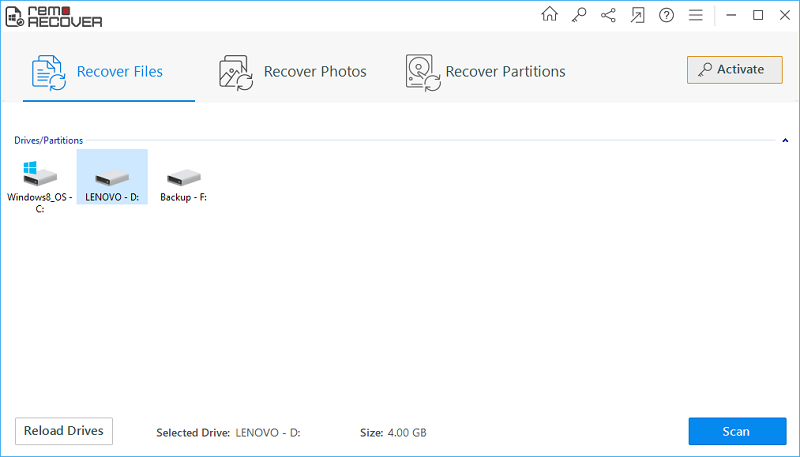
Fig A: Main Window
Step 4: The software scans the entire drive thoroughly and displays the recovered files
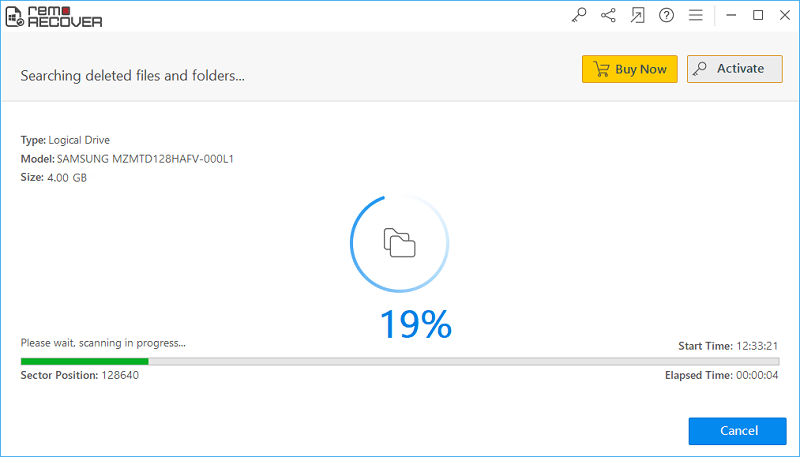
Fig B: Scanning in Progress
Step 5: You can make use of either Data View or File Type View option to verify the scan results.
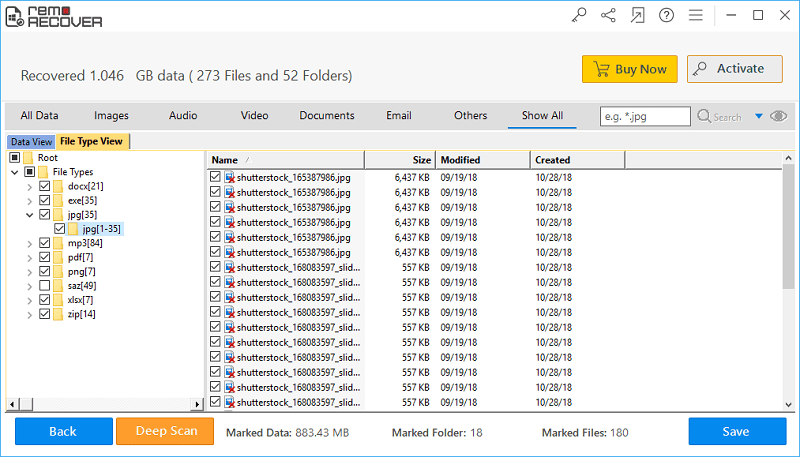
Fig C: List of the Restored Files
Step 6: You can preview the regained file items and mark the essential files for saving.
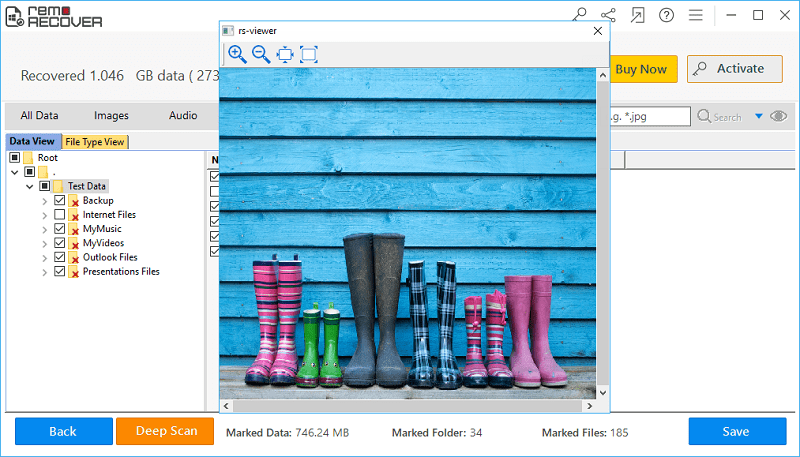
Fig D: Preview Recovered Files
Step 7: At the end, save them to any accessible location on your computer.
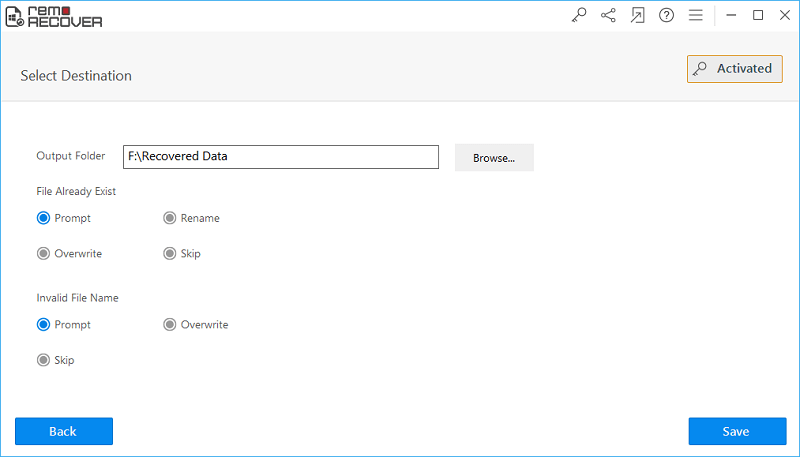
Fig E: Save the Recovered Data
More Information about Recycle Bin Recovery software-
Recycle Bin Recovery software can be used to recover files deleted using the Shift-Delete key, command prompt, too large files that bypassed the recycle bin folder, and also the files that got emptied from the recycle bin folder. It helps to restore more than 300 types of files from any storage drives. The program also supports file restoration from various removable drives like external HDD, SSD, USB drives, memory cards, iPods memory sticks, etc. Along with Windows 10, you can use this software to recover Recycle Bin from all the other versions of Windows OS.