How to Retrieve Permanently Deleted Videos from Windows 10 Recycle Bin?
Are you thinking about how to get back deleted videos from the Recycle Bin? This is the most common question every Windows user might ask soon after encountering the loss of some valuable videos from the Recycle Bin. You might have permanently deleted important videos by emptying the Recycle Bin, using the SHIFT + Delete keys or from the Windows Command Prompt. But, don’t you worry the Windows 10 offers you a built-in method available in your system using, which you can easily restore those permanently deleted videos. Wondering what it is? It’s nothing but the File History.
File History is an automated tool available in Windows 10 as well as Windows 8.1 OS versions. This app helps to create an automated backup of your data like images, videos, audios, text files, Office files, etc. So, during any data loss incidents, you can make use of this backup created by File History and restore the lost/deleted files.
Steps to restore deleted video using File History
- Connect your File History backup drive
- Go to the Windows 10 folder that holds your deleted videos
- Choose History option
- A recent backup of the folder will be shown
- Go through all files present in the backup
- Use the Previous button to find your deleted videos
- Select video files that you want to retrieve
- Hit the Restore key to recover the chosen videos
You can’t see any backup of the folder, which holds your deleted videos if your File History is turned off in Windows 10 computer. But never lose hope. Still, you can restore your permanently deleted videos. Thinking how? Go through the details given in the below-section-
In reality, the videos are not permanently removed from your computer upon clearing it from the recycle bin folder on your Windows 10. Your deleted videos just remain invisible at your end because only the file’s registry entry and index pointer are cleared after deletion. Your videos are not recognized by the computer and are waiting to be overwritten by new data. Therefore, it is suggested to stop using your Windows 10 drive to store any new data or modify the existing data. The next step is to employ the Recover Recycle Bin tool for securely undeleting the permanently deleted videos from Windows 10 recycle bin.
Why use the Recover Recycle Bin tool to retrieve deleted videos?
Recover Recycle Bin software offers an easy procedure to undelete videos on Windows 10 computers. This app has a powerful inbuilt recovery engine that deep scans the storage drive to extract any deleted or lost videos. The software supports the restoration of MOV, MPEG, MP4, AVI, 3GP, 3G2, XVID, MPG, WAV, and many more video file formats. Also, it provides a RAW search technique via which you can directly search for a required video file by specifying its file extension. The tool also makes it possible for the users to preview the retrieved data using either Data View or File Type View. On the whole, this is an apt way to recover deleted videos from the Recycle Bin on your Windows 10 as well as Windows XP, Vista, 7, 8, 8.1, Server 2003, and 2008 systems.
Steps to recover permanently deleted videos on Windows 10
Step 1: Install Recover Recycle Bin tool on your computer.
Step 2: Open the program and choose Recover Files.Step 3: Select the drive where you had stored deleted videos. Press on the Scan icon.
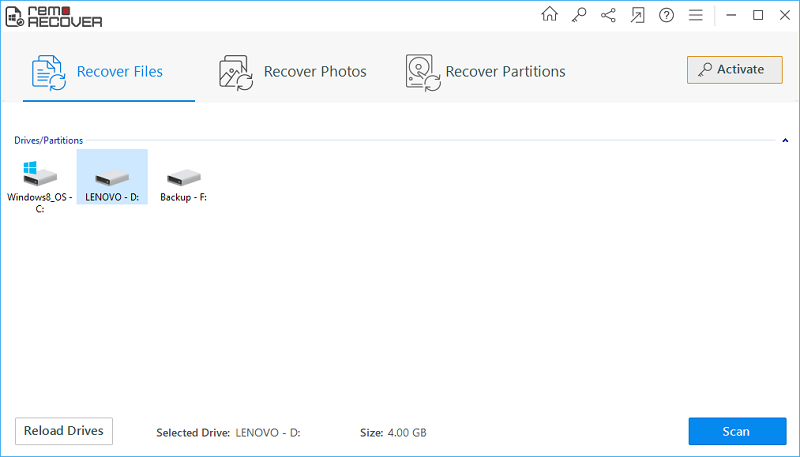
Fig A: Main Window
Step 4: The selected drive will be scanned for the files that got deleted.
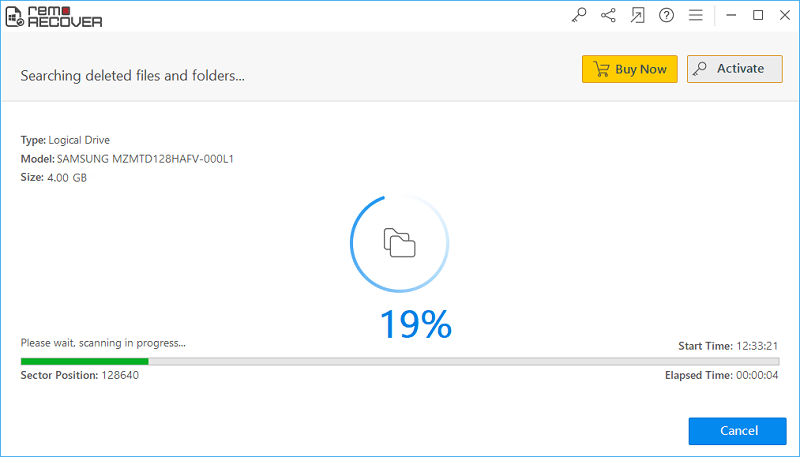
Fig B: Scanning in Progress
Step 5: Switch to Data View or File Type View to check the recovery results.
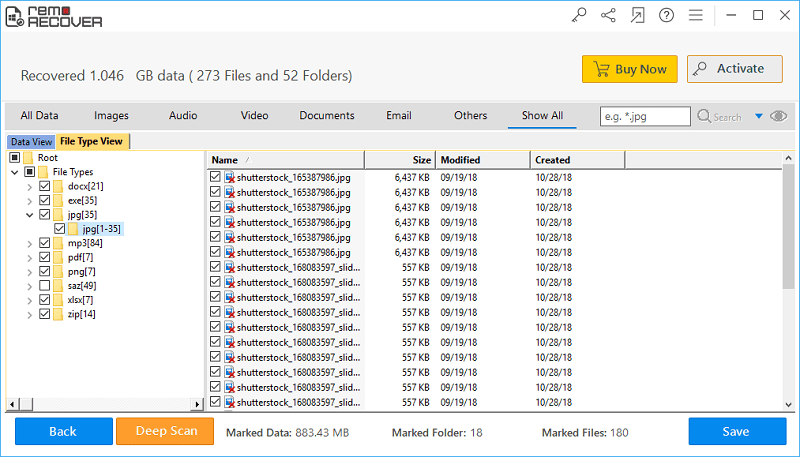
Fig C: List of Restored Files
Step 6: Preview your recovered media files and mark them for recovery.
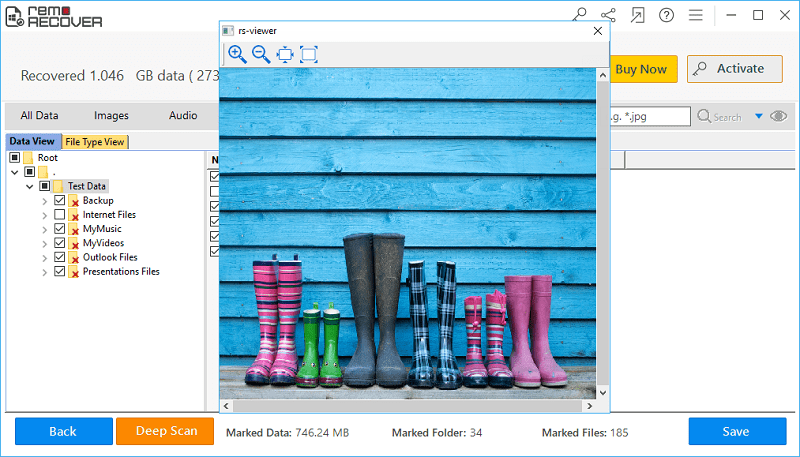
Fig D: Preview Recovered Files
Step 7: Set a destination location to save the restored videos. Then press on the Save button.
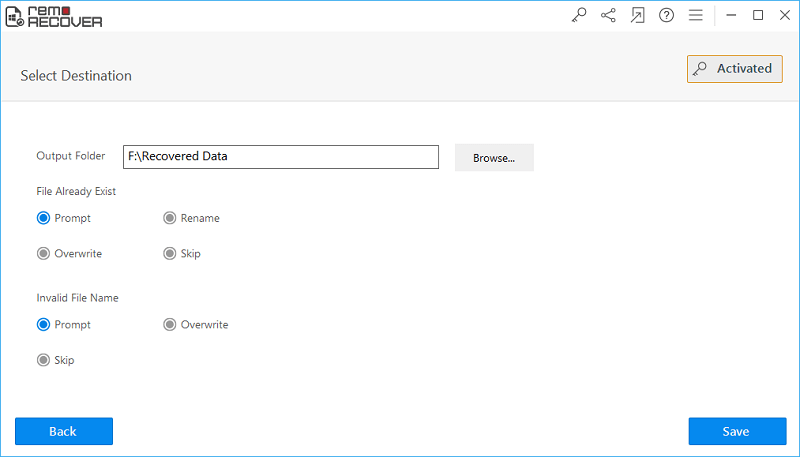
Fig E: Save the Recovered Data