Deleted pictures from the computer
Windows facilitates its users to restore their accidentally deleted files by placing them in the recycle bin folder. Deleted pictures in the recycle bin can be undeleted or restored to their original location by clicking on the Restore button. Recycle bin retains the deleted content until you decide to permanently erase it from your computer. When your Recycle Bin folder fills up, Windows automatically cleans out sufficient space in the Recycle Bin to accommodate the latest deleted files and folders. The files wiped from the recycle bin folder is termed as permanent deletion.
Recycle bin takes up the hard disk space to store deleted files and you can empty the recycle bin whenever the system is running on low hard disk space. Some Windows users pursue the task of emptying the Recycle Bin more often to make their desktop look clean. Accidental deletion of files and emptying the recycle bin is perhaps the main reason of losing pictures and other files from Windows hard drive. Generally in confusion, users may delete important picture folders, considering them duplicate set of albums from a photo management tool. Above this, they empty the full recycle bin while pursuing their natural routine of cleaning hard drive. All these instances might result in the deletion of your valuable files from the Windows recycle bin.
Other instances that lead to deletion of images
- Recycle bin corruption
- Applying Shift-Delete on vital picture files
- Deletion of files that are too large for the recycle bin
- Bypassed recycle bin folder
- Corrupt Windows recycle bin
Well, you can easily overcome all these pre-mentioned cases of picture loss from the recycle bin by using a good image restoration software named- Recover Recycle Bin. This tool can easily perform data recovery from emptied Recycle Bin in a convenient and safe manner.
The finest software to retrieve pictures from the Windows recycle bin
Recover Recycle Bin software is a highly significant tool for regaining the permanently deleted image files from the recycle bin folder. This program is integrated with the powerful scan engine that deep scans the hard drive and extracts all types of picture file formats like JPG, JPEG, BMP, GIF, TIF, TIFF, PNG, PSD, RAW images, etc. The tool is also suited to restore 300 file formats of videos, audio, documents, etc. It makes use of the unique file signatures to locate the files that got permanently deleted from the Windows hard drive. Upon completion of the scanning process, it lists all the recoverable files in a preview window. You can check the scan results in either of the Data View or File Type View. You can easily identify the recovered pictures as they will be sorted according to their filename, size, modified date, and creation date.
This Recycle Bin recovery tool operates in a read-only mode and ensures no modifications to the original file quality or the structure. Also, you can set up this application on Windows10, Windows 8, Windows 7, Windows Vista, Windows XP, Windows Server 2003, and 2008. A demo version of the program is also available for free. Moreover, you can utilize this program to revive files from USB drives, SSD, HDD, memory cards, etc.
Further reading- Learn how to restore files deleted using Shift-Delete using this expert-recommended tool.
Steps to Recover Emptied Recycle Bin
Step 1: Get the Recover Recycle Bin software installed on your system.
Step 2: Select Recover Files option from the main screen.
Step 3: Locate the logical drive from where the pictures got deleted. Press on the Scan icon.
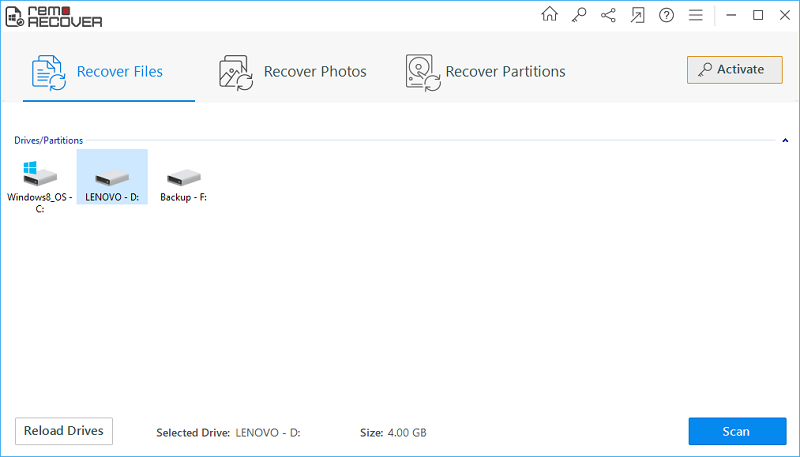
Fig A: Main Window
Step 4: The application begins to undelete the picture files.
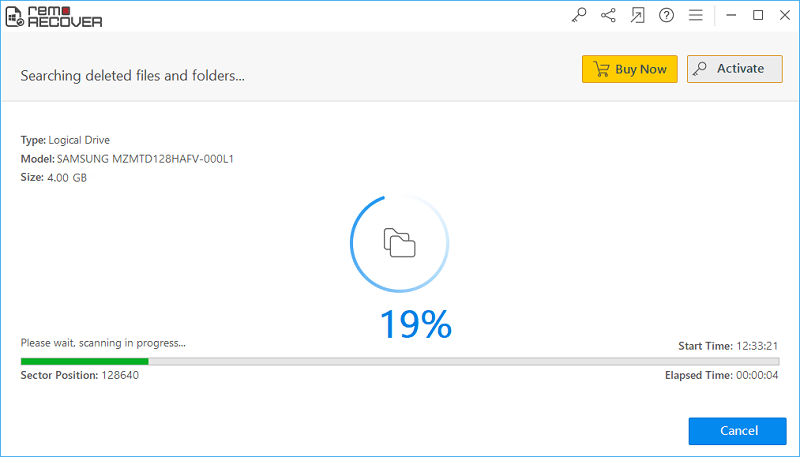
Fig B: Scanning in Progress
Step 5: Check for the restored pictures in Data View and File Type View panes.
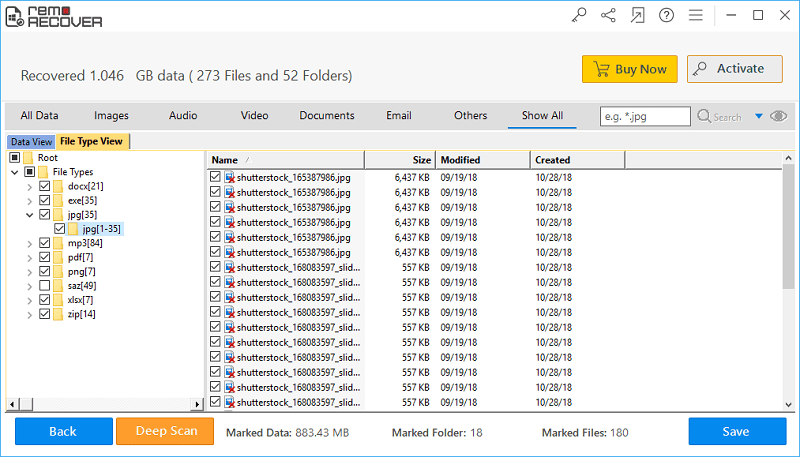
Fig C: List of the Restored Files
Step 6: Preview the regained images and mark the essential file items for saving.
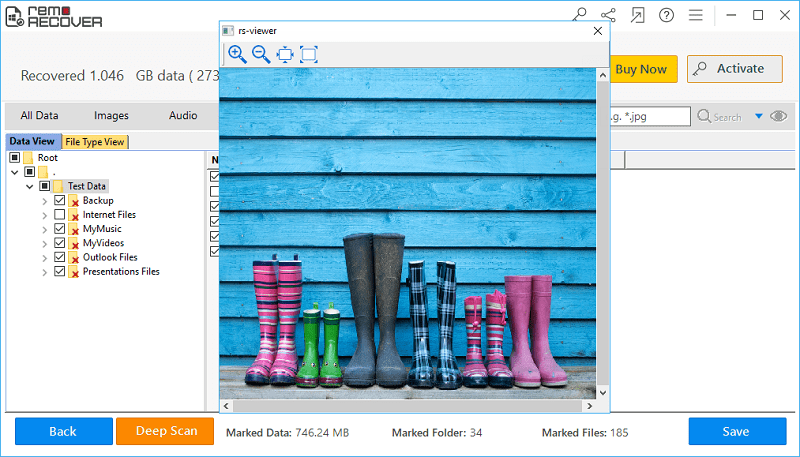
Fig D: Preview Recovered Files
Step 7: Choose a suitable drive location to save the regained images and hit on the Save button.
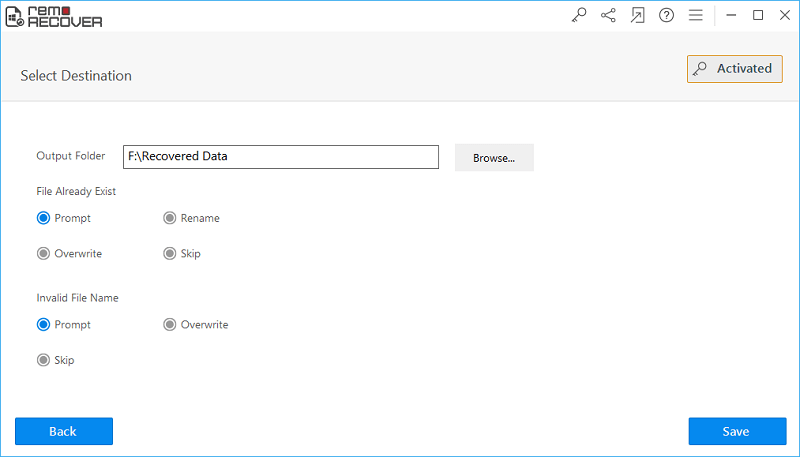
Fig E: Save the Recovered Data