Software to Recover Deleted Documents from the Recycle Bin
Microsoft Windows operating system facilitates you to restore deleted documents from the Recycle Bin folder. However, the problem arises when you delete or empty the Recycle Bin. Unfortunately, there is no any option built-in Windows OS to recover documents deleted from the Recycle Bin folder. You may lose important documents from Recycle Bin due to accidental deletion, emptying Recycle Bin, bypass Recycle Bin, virus infection, etc. At such a critical data loss situation, you should take the help of a proficient third-party tool to perform Recycle Bin Recovery. In this reference, Recover Recycle Bin software is the best tool that offers fast and complete recovery of various types of documents- Excel sheets, PowerPoint presentations, Word documents, videos, music files, etc. deleted from the Recycle Bin folder.
Deletion of documents on the Recycle Bin
As we know there is a limitation on the size of the Recycle Bin folder (as set in the default settings). It's approximately 10% of the total drive partition size. If you are deleting documents and files regularly, definitely there will be a situation when the Recycle Bin folder size will be fully occupied by the deleted documents. At this point, if you further proceed with deleting a large file, it will bypass the Recycle Bin folder. The bypassed files get permanently deleted. It is good in practice to keep deleting useless files regularly from the Recycle Bin folder to avoid the Recycle Bin Bypass situation. Nonetheless, to restore data bypassed Recycle Bin, just download free version of the Recycle Bin Recovery software.
Other instances of the file deletion from Windows recycle bin-
- Deleting files via Shift-Delete keys combination
- Mistakenly deleting vital documents
- Corruption of the recycle bin files
- Untinetionally clicking on the "Empty Recycle Bin" option
The files deleted due to any of these scenarios can be revived by utilizing the Recover Recycle Bin tool in a simple set of steps. Whenever a document is deleted, the OS just removes the index pointer and not the document content. The deleted file space will be marked as free to save new files. The Recover Recycle Bin app is designed to extract these deleted documents by using its unique file signatures.
Deleted documents recovery software
The Recover Recycle Bin tool is integrated with an eminent scan engine that retrieves delete, lost, or corrupt documents by applying a deep scan on the system drive. Upon completion of the scanning process, it lists all the recoverable files for a preview. The documents restored by the software will be sorted according to their filename, size, creation date, and modified date for easy identification. The tool also featured with a search option that lets you look for a specific type of deleted document. The tool also lets you to recover deleted folders from Recycle Bin in an effortless way.
This expert-recommended document recovery utility also has the capability to retrieve Excel files, audio, video, image files, and so on (300+ file type formats). Apart from Recycle Bin recovery, you can undelete files from USB drives, external hard drives, SSD, iPods, memory cards, etc. The Recover Recycle Bin software is also available in a free demo version and can be installed on any edition of Windows operating system (Windows 10, 8, 7, XP, Vista, and Server editions).
Steps to recover documents deleted from Recycle Bin
Step 1: Upon launching the Recover Recycle Bin software click on the Recover Files option.
Step 2: Browse the respective disk partition for scanning.
Step 3: Hit on the Scan button to trigger the document recovery process.
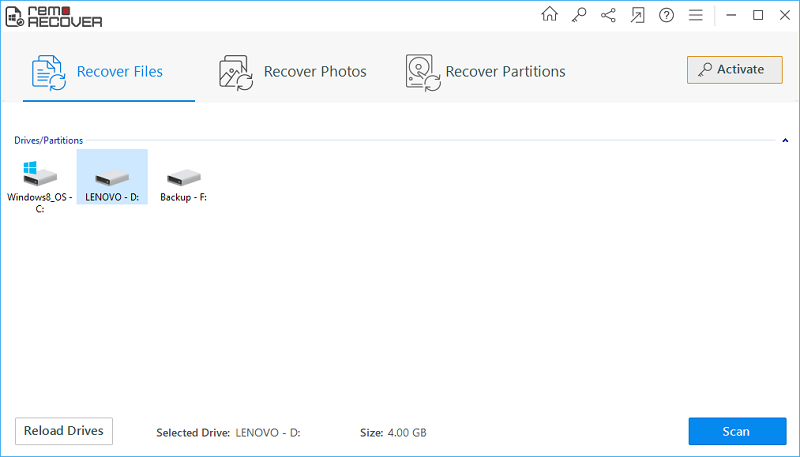
Fig A: Main Window
Step 4: The tool starts to deep scan the storage drive and fetches the deleted documents.
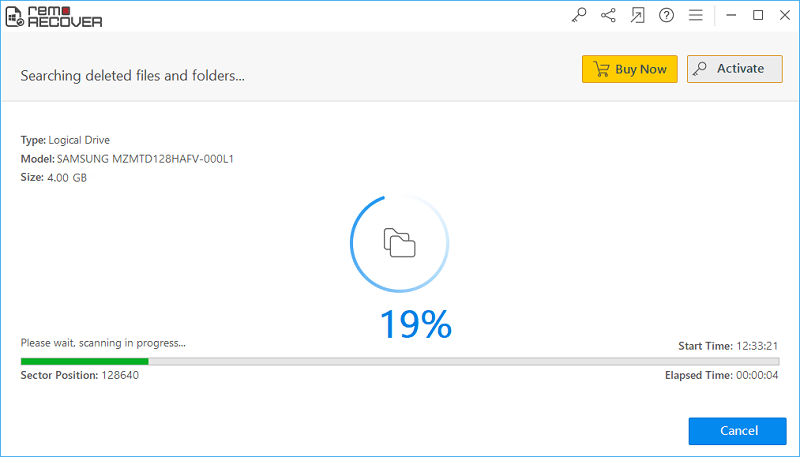
Fig B: Scanning in Progress
Step 5: The files can be previewed under Data View and File Type View layouts.
Step 6: Proceed to mark the required document files and folders for saving.
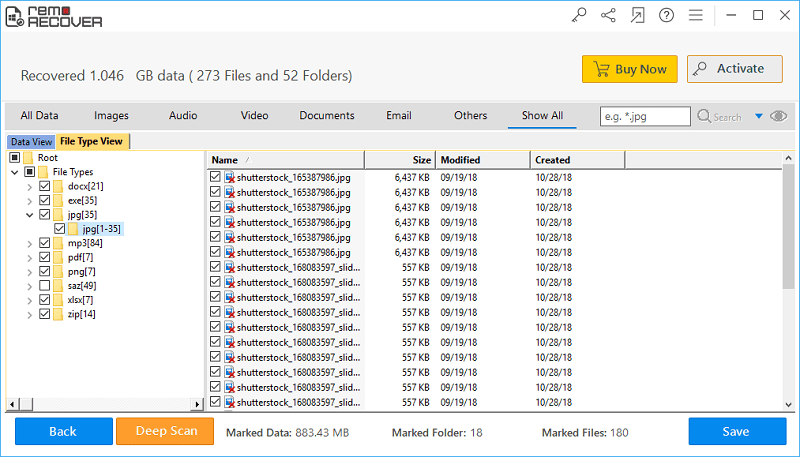
Fig C: List of Restored Files
Step 7: Locate the drive location where the recovered documents are to be saved. Continue to hit on the Save button.
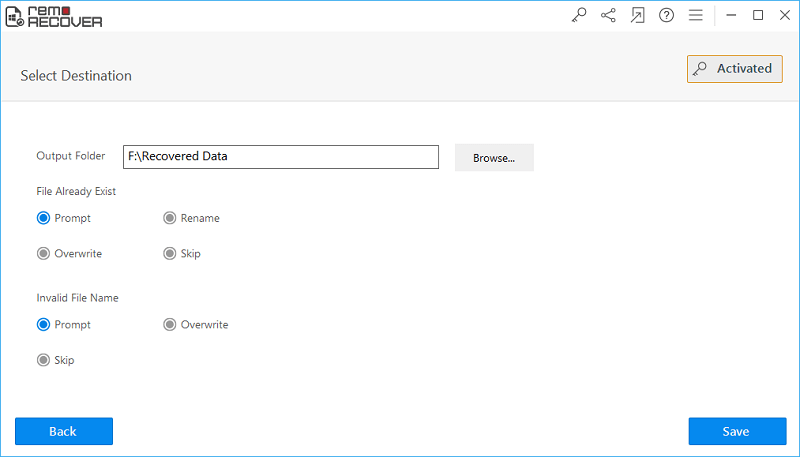
Fig D: Save the Recovered Data