Recycle Bin folder temporarily stores the folders and files deleted from the system hard drive. The main advantage of the Windows Recycle Bin folder is that whenever you mistakenly delete files and realize it later you can straightaway restore the deleted files from the recycle bin folder.
Deleted or lost Files from Windows Recycle Bin Permanently?
In certain instances, the files in the Recycle Bin gets deleted or lost. The Recycle Bin folder contents might include some of your essential documents, images, audio, video, etc.
Following are a few common scenarios where you might have lost data from Recycle Bin:
- Sometimes while deleting needless files from Recycle Bin, you delete any vital file then it leads to data loss. In case if you don't have an appropriate backup of a deleted file then severe data loss is definite
- While fixing or resetting the corrupt recycle bin, all the files from the Recycle Bin get erased
- Clearing Recycle Bin folder using the command line
- Emptying the Windows recycle bin folder without verifying its contents will permanently delete all the items from the recycle bin
- Deletion of large-sized files on your system bypasses the Recycle Bin folder and thereby gets deleted immediately
- Virus infection also makes the recycle bin data inaccessible
Remember- Since losing vital data from Recycle Bin folder might lead to serious data loss problem, it is strongly recommended to maintain an appropriate backup of vital data. An appropriate backup will always rescue from circumstances of critical data loss. Also make use effective and updated antivirus program to protect the computer from the external threats.
What will you do upon losing vital data from the Recycle Bin folder?
Whenever the files get deleted from the Recycle Bin folder, it obviously seems like the files been deleted beyond recovery. There is no such option available on your Windows system to restore the deleted files. Apart from the above-stated reasons, the files get permanently deleted from the system by applying the Shift-Delete on the vital files.
So, what will you do when you encounter loss of data from the Recycle Bin on your computer. What do you think about recycle bin recovery?
Needless to say, you might go anxious about losing valuable data!!! Fortunately, you can restore Recycle Bin files in a few simple clicks by utilizing the efficient data recovery tool named "Recover Recycle Bin".
The files that got permanently deleted from the Recycle can be efficiently retrieved using the highly advanced Recover Recycle Bin software. This program applies a deep scan on the system drive and recovers files deleted after accidentally emptied Recycle Bin folder in a fraction of time. Furthermore, it displays the restored files on a preview screen which will be sorted on the basis of their filename, size, creation date, and modified date.
Key Features of Recycle Bin Recovery Software
- Fully compatible with all editions of Windows OS
- Performs retrieval of digital RAW pictures, video, documents, songs, and other media files
- Operates in a read-only mode and ensures no modifications to the original files
- Instantly rescues folders deleted from the Recycle Bin and also undeletes files from external hard disks, USB flash drives, SSD, memory cards, iPods, etc.
System Requirements
- Operating System - Windows 10, Windows 8, Windows 7, Windows Vista, Windows XP, Windows Server 2008 & Windows Server 2003
- At least 512 MB of RAM
- Free disk space- 50 MB (for installation)
Note: In order to install this Recycle Bin recovery software, it is mandatory to be a member of the local administrator group or possess an equivalent level of rights.
How to recover recycle bin files?
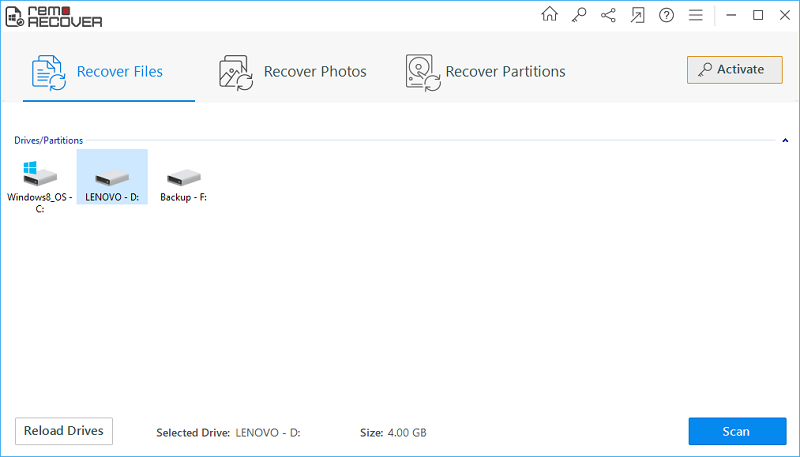
Step 1: Main Window
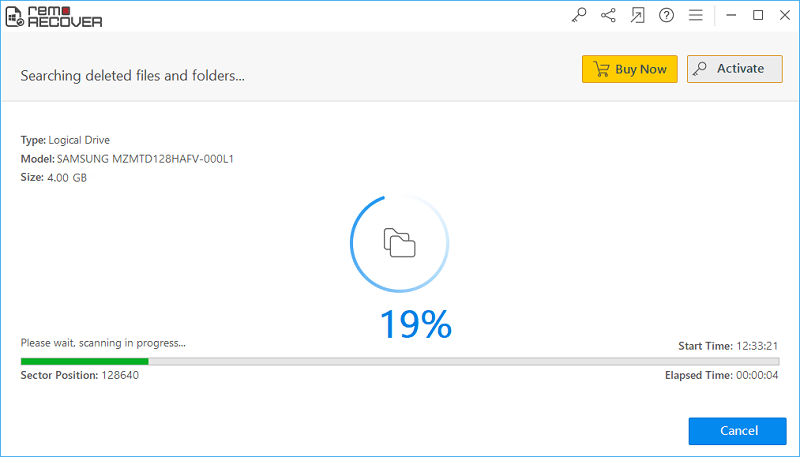
Step 2: Scanning for Files
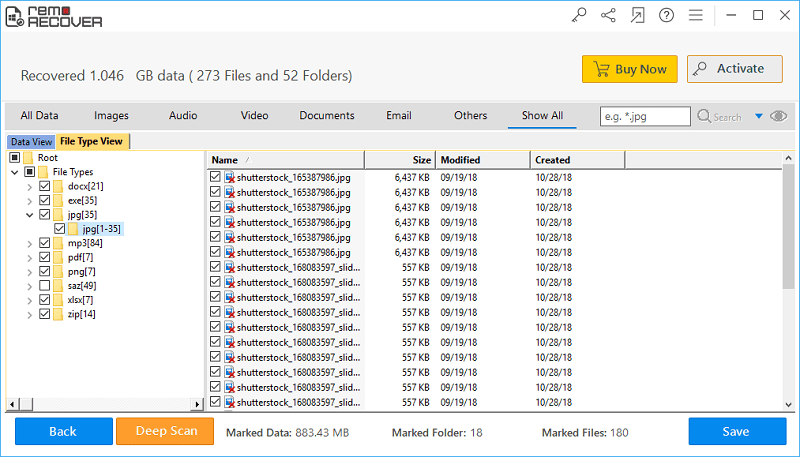
Step 3: Preview Recovered Files
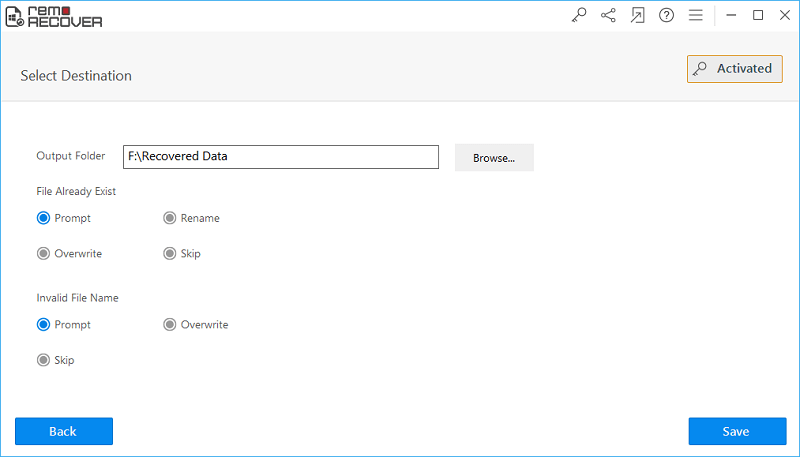
Step 4: Save Recovered Data
Hot News:
How to Recover Deleted Videos from Recycle Bin on Windows 10?
Unable To Delete Files from Recycle Bin Windows 10
Steps to Change Recycle Bin Size on Windows 10
Recover Recycle Bin Disappeared after Windows 10 Upgrade
Restore Files from Emptied Recycle Bin On Windows 10
Recover Files Deleted from Recycle Bin
Recover Deleted Videos from Recycle Bin